What are the different SERP features?
In this post, our Head of SEO Rachel Walton talks you through the many different features of a search engine results page. Understanding what are the different SERP features is vital for optimising the way your business appears to users and maximising your impressions.
Search engine optimisation (SEO) is a key strategy to help your business reach the widest possible audience. This works by maximising your website’s visibility in search engine results. But in order to optimise your website, you need to know what actually appears on a search engine results page, or a SERP for short. In this post, I’ll explain what are the different SERP features, and give some tips on how to help your site to appear more prominently by focusing on these features.
What is a SERP?
A SERP is a page that Google (or whichever search engine you use, though we’ll focus on Google here) presents to you when you search for a particular term. It is basically Google’s user interface for displaying the results for your search, including both ads and organic results. Organic search results are those that Google’s algorithm determines to be most relevant for your search, as opposed to those that are paid for.
Most of us will do numerous Google searches in the course of a single day. In fact, on average, there are 5.6 billion Google searches in a single day… yes, 5.6 billion. So I’m sure you’re no doubt familiar with the basic layout. However, there is a range of different features that Google’s SERP uses to display the information you’re looking for, and not all of them appear for every search.
Understanding how these features are formatted – and how you can optimise for them – is extremely important if you’re trying to improve the search rankings for your website.

What SERP features are there?
There is a huge range of SERP features that SEOs and pay-per-click (PPC) experts will use in lots of different ways. We’ll look at each of the key features in turn to give you a clear understanding of how they work and why they’re important.
AdWords
AdWords is one of the most important SERP features for PPC – that is, pay-per-click advertising, which is a common way of referring to Google Ads. AdWords will be adverts at the top and bottom of the results page – there can be between 3 and 5 adverts at the top of the page, and usually around 3 at the bottom of the page. They will be text ads, and the only thing that distinguishes them from organic results is a small box that says “ad”.
The adverts are almost indistinguishable in the current design of Google’s SERP, so a lot of the time these look like native results on the page – as a result, they can be a little bit deceptive!

Featured snippets
One of the most common SERP features is the featured snippet, which is basically Google’s way of trying to answer your question without you having to click through to another page. You might get featured snippets if you ask a very specific question such as “what time does the sunset?” or “what will the weather be like?” And you’ll find that Google will pull through an excerpt of the text from the webpage that it chooses to answer the query in the best way.
There are different ways that you can optimise your website to maximise your chances of appearing in the featured snippet. One way to do this is through schema markup, which is basically just telling Google specifically where they can find the question and the answer within your text.
Doing this offers the benefits of being more likely to show as the first result on a Google search, which is great for your impressions – that is, the number of people who see your page in their search results. However, sometimes it can have a detrimental effect on your clickthrough rate, This is because the user has already found the answer to their question, so they don’t need to click through onto the page and see any more.
So, especially for lead generation and e-commerce sites, while appearing as a featured snippet might be helpful to get impressions and maybe raise brand awareness, it’s not always the best option to increase conversions, because you’ll find often that the user has already found what they need to find, and they’ll move on.
Image pack
The next feature is underneath the featured snippet in the image pack. So, if you made a particularly visual search – say if you search for “the Van Gogh museum” or a botanical garden or a local place – you might find that Google will pull through images from Google Image Search. This is basically just to give users an instant visual idea of what it is that they’ve searched for.
Sometimes websites will find it’s useful to optimise for this, particularly in e-commerce stores, where they’ll find that more people will end up seeing the products that they’re selling because they’ve been included in the image pack.
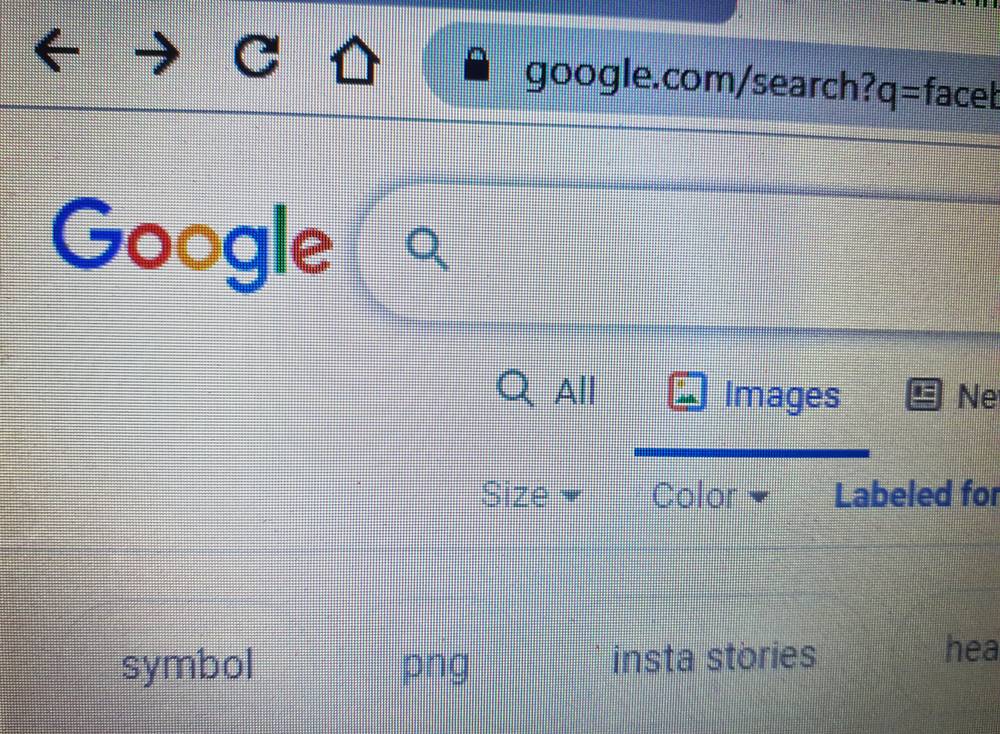
Knowledge panel
The knowledge panel is probably the next most common feature. It is usually brought up by searching for something that Google deems to be educational. So, for example, it’ll pull through for artists or for historical figures, maybe politicians sometimes. Usually, the content on the panel is collected from information that Google ascertains on various web pages. This means it’s actually not directly controlled by the person who it’s about.
So say, for example, you’re a famous painter, a contemporary painter who’s still alive, and you have a knowledge panel that appears for your name because you’re quite famous. You can’t directly go in and edit the information on this, but you can, if you have a linked page, suggest an edit to Google. You can do this if, for example. it’s pointing through to the wrong social media page or if there’s an incorrect piece of information in there – if your year of birth is wrong, perhaps.
In cases such as that, you can go in and suggest an edit, because essentially Google is simply trying to ascertain information and provide it to users in a useful way. This means that sometimes you have to guide Google, especially if Google has ascertained the information from a Wikipedia page. As Wikipedia can be edited by anyone, there’s a chance it’s not fully accurate.
Local pack
One of the major SERP features for SEO purposes is the local pack, which is really important for local businesses. This appears on the right-hand side of the results page, and it usually features some images of the business, opening hours, information about services, and lots of other things that can help to promote a business.
The local pack is controlled by the Google My Business service. If you set up a Google My Business account for your local business and you enter your service areas, when people search for your business, you’ll appear on the side of the results page. This is a really great way, especially for smaller businesses, who might not have the greatest ranking power or perhaps don’t even have a great website, to still appear at the top of Google search results.
You’ll also appear with really good features like images, services, and the opening hours, which gives people the opportunity to potentially make a phone call or submit an enquiry straight from the SERP. On that basis, it’s definitely a brilliant feature for local businesses and a fan favourite of SEOs.

The news box
The news box is a carousel of different news stories that appear at the top of the SERP. In this box, you’ll find that articles from newspapers like the Daily Mail, or the Telegraph will be featured. These will appear in small boxes which will usually have a featured image to accompany them and a title for the article.
The news box usually appears if somebody searches for something that’s a hot topic at that time – something that potentially is in the news at the moment and that there are very recent stories about, for instance. The main thing to be aware of is that it will only feature recent articles, so you won’t find articles from a long time ago in there. It is focused exclusively on recent events.
Related questions
Related questions usually appear just under the first two search results, and these are questions that people also ask. That is to say, these questions are things that other people are searching for, and which Google interprets that you might search for next. This might be because it follows on from what you’ve searched for, or because it’s related, or because it’s a similar question and Google thinks that maybe you haven’t quite found the information that you’re looking for.

Shopping results
Google Shopping results appear at the very top of the page and include product images and prices. They are most easily optimised both through Google Ads, but they can be optimised organically in some instances.
Site links
Site links are one of the most commonly seen SERP features. These are the links beneath the main link for a page. So, if you search for “Nike” for example, you’ll get nike.com as your top result, and the site links under this result might be shoes, clothing, trainers, tracksuits, etc. They’re usually the most authoritative pages on the website, and Google pulls these through to give users the option to click straight through to a page that’s more specific to what they’re looking for.
You most often find this on brand searches. So, when people search for a big brand that maybe has a lot of different sections on their website, you’ll find the site links will appear underneath, which makes it more user friendly but also gives you a lot more SERP real estate. This is an extremely important feature, as it’s essentially giving you more room on the page to show off your business and less opportunity for competing web pages to take up some of that valuable SERP real estate. For this reason, site links are a really important focus for SEOs.
